In this guide, we explain how to upgrade or downgrade your subscription plan. You can get a great overview and compare our plans in this guide
If you upgrade or downgrade the subscription plan, the previous one will be canceled and replaced with a new one.
Go to Feedyio App > Settings in your control panel and click on Billing settings tab.
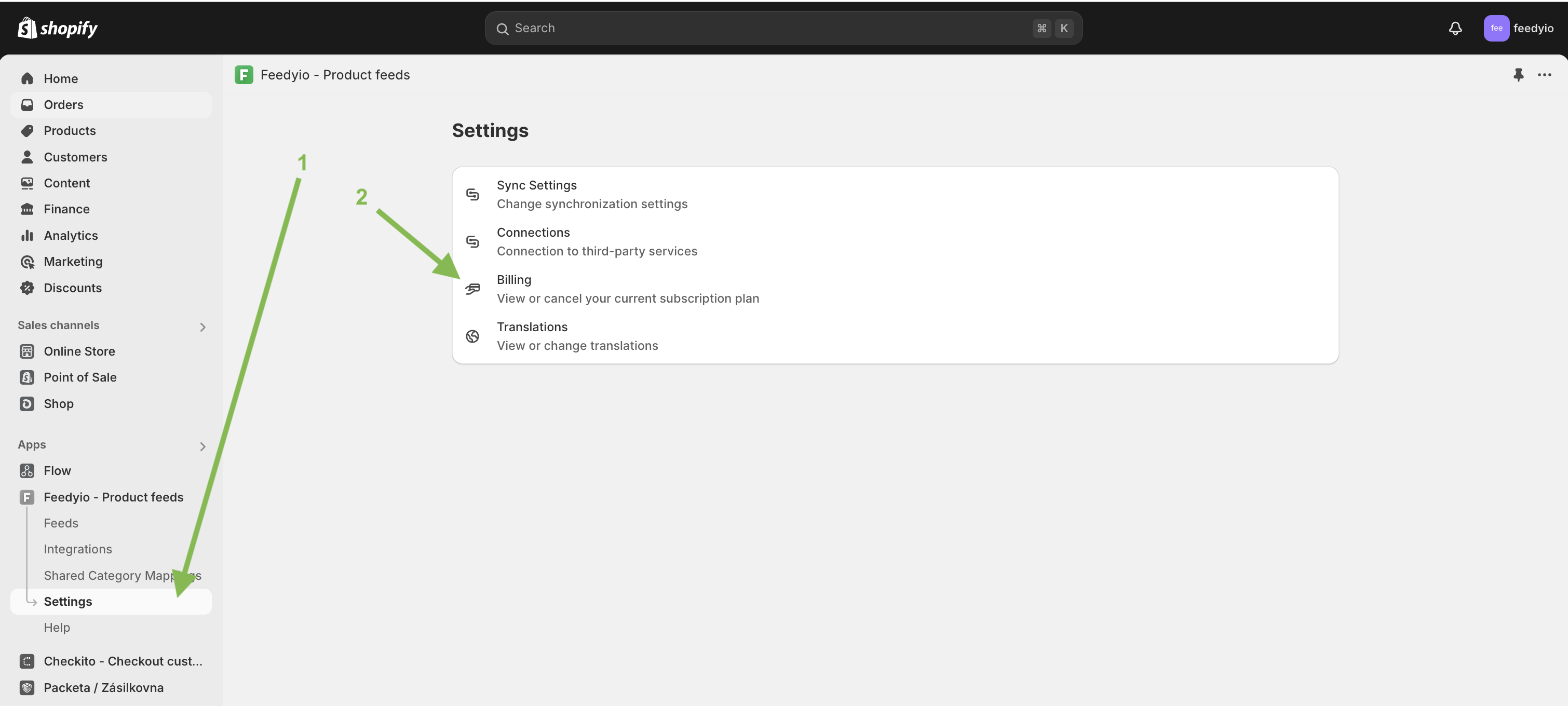
Select the subscription plan
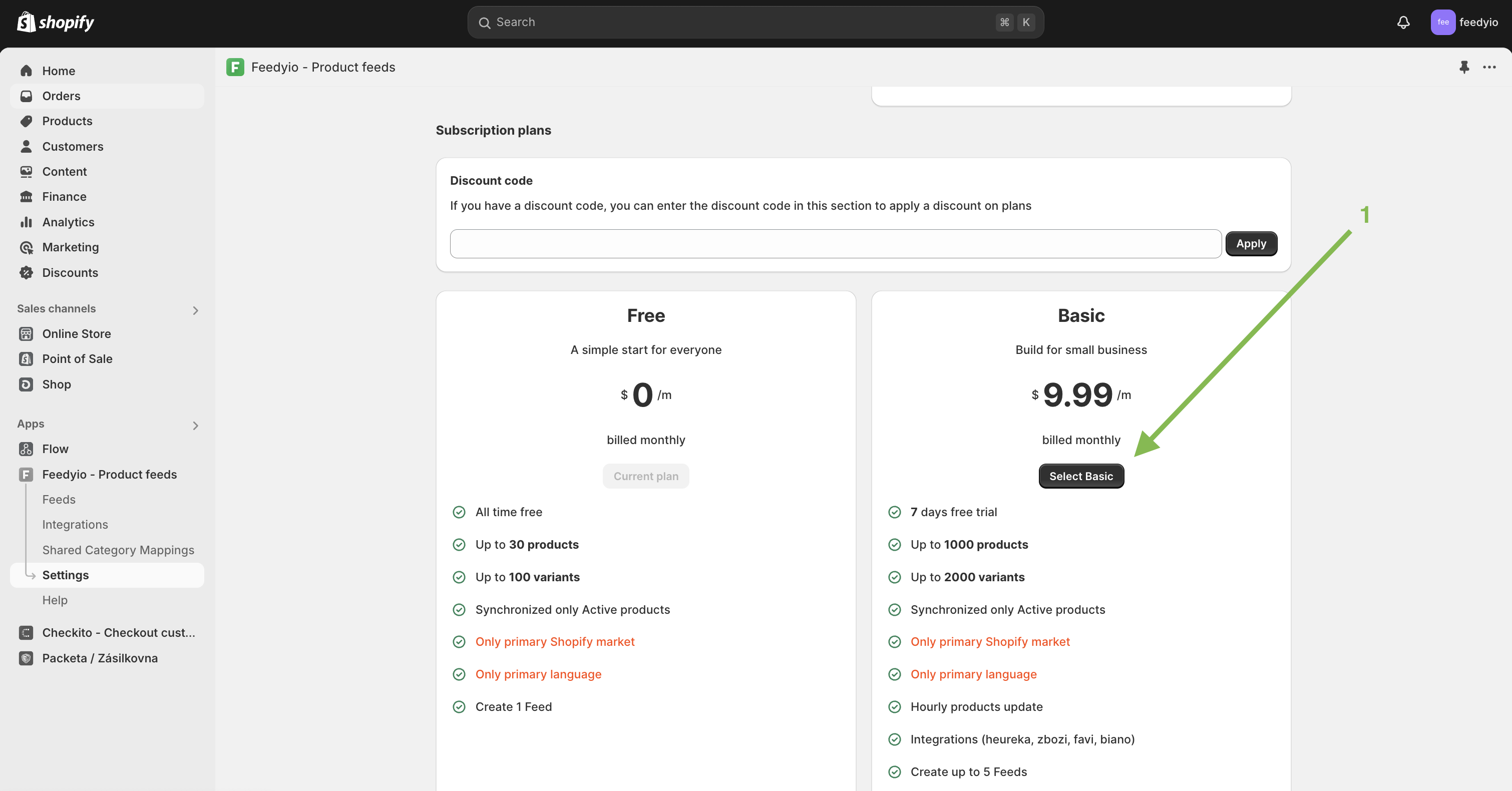
Review the subscription plan and click Approve
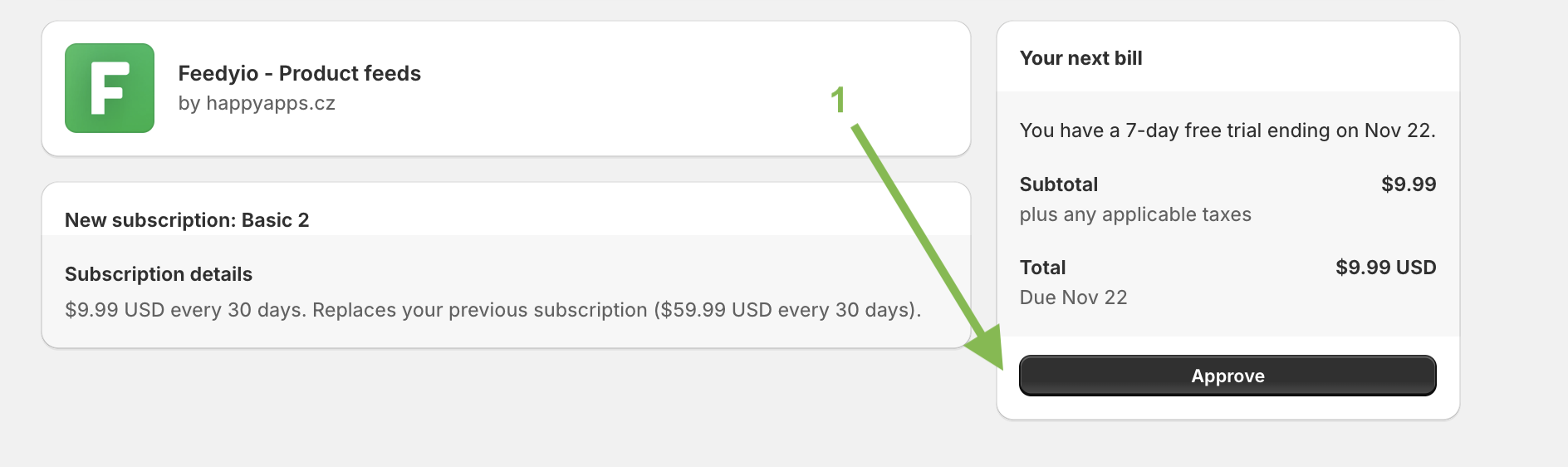
The subscription will also be automatically canceled after uninstallation.
Go to Feedyio App > Settings in your control panel and click on Billing settings tab.
Click Cancel subscription
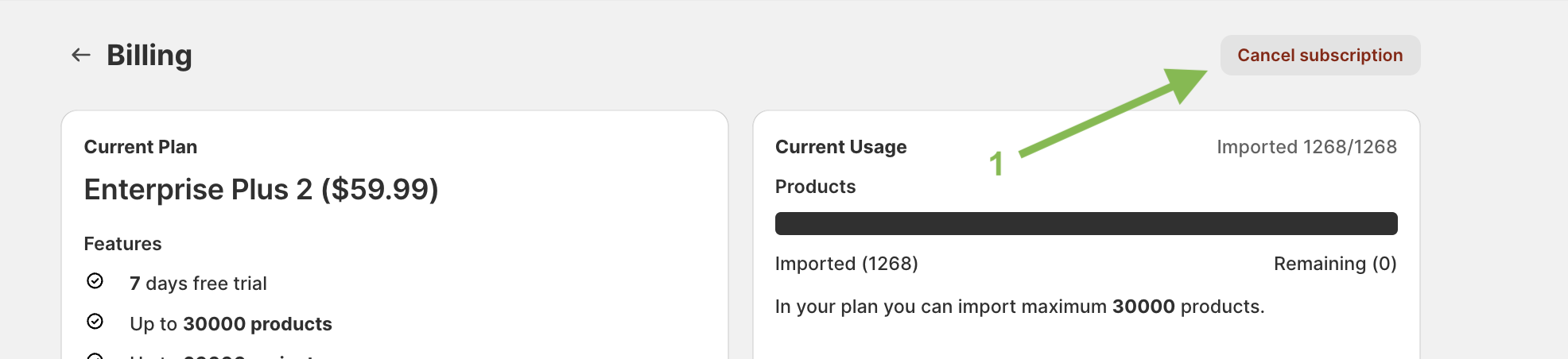
The subscription will be automatically canceled. If you have not exhausted the trial, you won't be charged.