No order edit: The order will not be edited after completion (as on the Releasit) App
Faster: You simply create duplicates of transports and create one-touch customization
Cheap: You pay a fixed amount. You do not pay for the number of orders
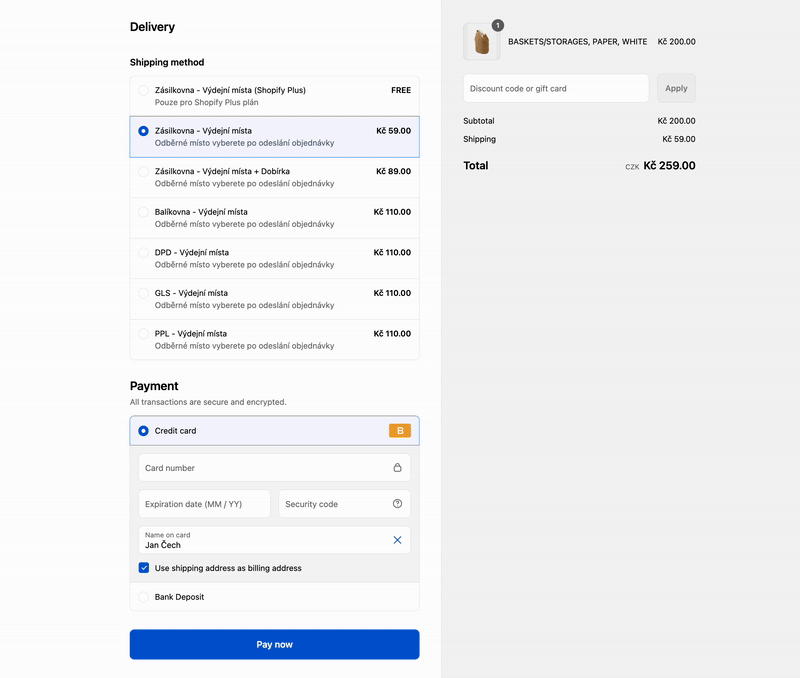
Go to Shopify → Settings → Shipping and Delivery
Select Shipping profile
Duplicate Your Shipping Methods
For every shipping method where you want to offer COD, create a duplicate
Example: If you offer "PPL" as a shipping option, you’ll create a second version like "PPL (Cash on Delivery)"
Add the COD Fee to the Shipping Price
In the duplicated shipping method, include the COD fee in the total price
Example: if regular "PPL" costs 5 EUR, the "PPL (Cash on Delivery)" should be priced at 7 EUR.
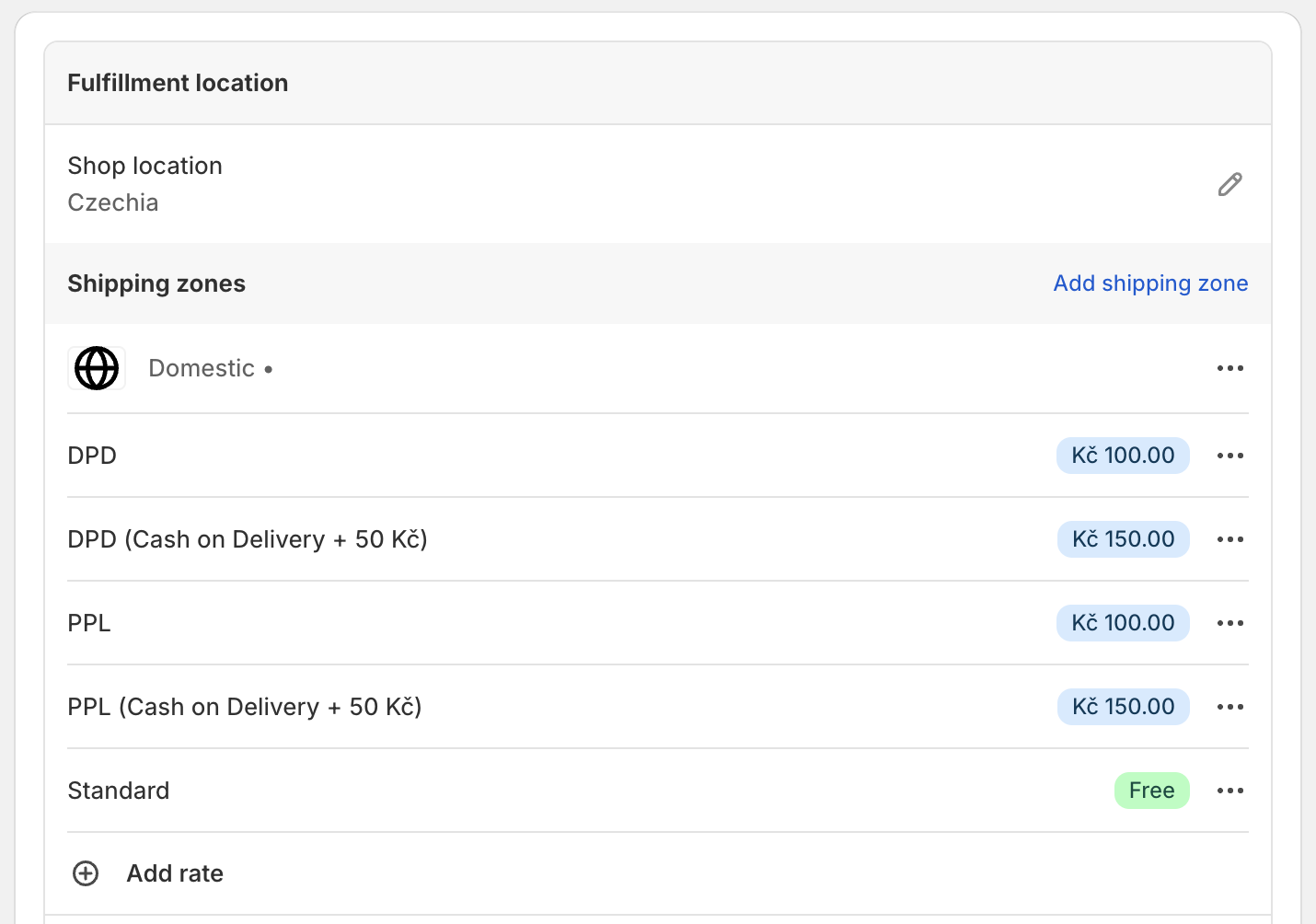
Go to Shipdock App → Settings → COD Settings
Enable section “Cash on Delivery fee”
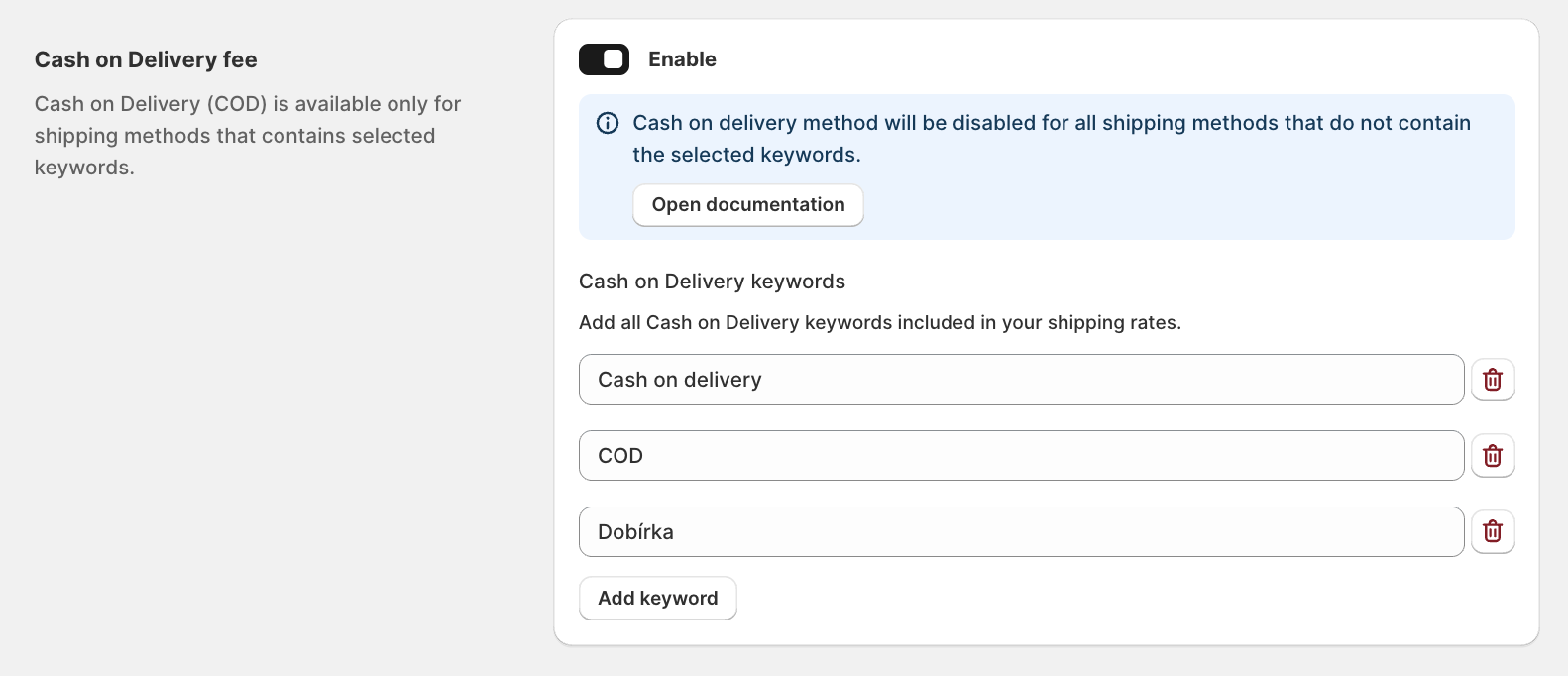
Insert a keyword from the title
Include a keyword like "Cash on Delivery" in the title of the shipping method. This keyword will be used to identify which shipping methods have the COD option. You can define your own keywords, but they must be included in the shipping methods.
Save and Active customization
When a customer selects a shipping method with "Cash on Delivery" in the title, the plugin will automatically show only the COD payment option at checkout.
If the customer chooses a shipping method without "Cash on Delivery," the COD payment option will be hidden.